On Orders $49+
On Orders $49+

 Cricut BrightPad
Cricut BrightPad

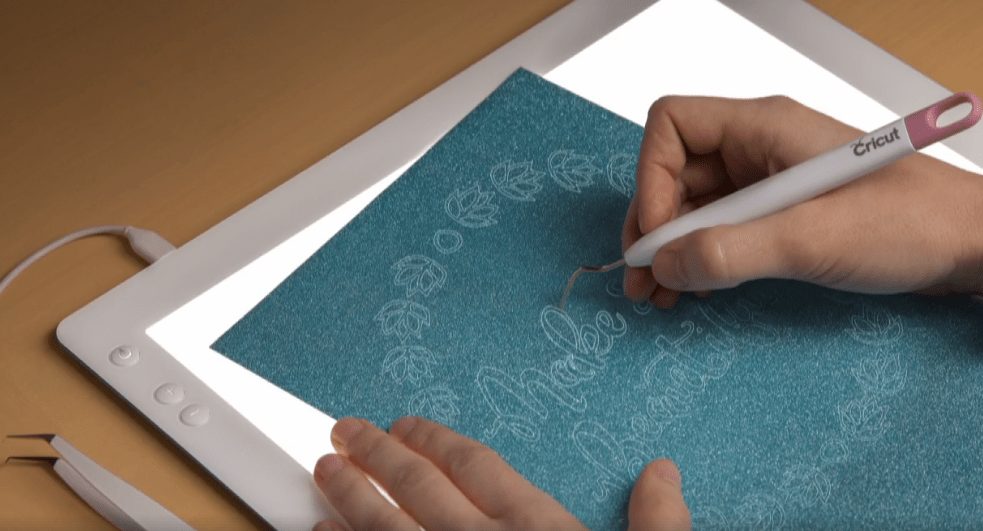 The Cricut BrightPad weighs just over a pound and a half. While it is light weight and super thin, it's very durable. Ashish actually dropped the BrightPad (twice!) during his presentation to demonstrate its durability. The surface is a scratch resistant, polycarbonate plastic, with a 6H level of harness. The higher the hardness scale, the more scratch resistant the surface is, and 6H is pretty tough. While you want to be careful while weeding your designs, and you certainly don't want to cut directly on the BrightPad with something like a utility knife, the screen can be easily cleaned up with a lens cloth like you would with other electronics. At under a half an inch, you won't be pressed to "lug" this pad around:
The Cricut BrightPad weighs just over a pound and a half. While it is light weight and super thin, it's very durable. Ashish actually dropped the BrightPad (twice!) during his presentation to demonstrate its durability. The surface is a scratch resistant, polycarbonate plastic, with a 6H level of harness. The higher the hardness scale, the more scratch resistant the surface is, and 6H is pretty tough. While you want to be careful while weeding your designs, and you certainly don't want to cut directly on the BrightPad with something like a utility knife, the screen can be easily cleaned up with a lens cloth like you would with other electronics. At under a half an inch, you won't be pressed to "lug" this pad around:  The BrightPad itself is 13.375 inches long by 10.375 inches wide. The light up surface is slightly smaller, at 9 inches by 11.5 inches. While numbers are great, I always find it helpful to see how big a product is vs. a person- you can tell that this is big enough to work on even larger designs:
The BrightPad itself is 13.375 inches long by 10.375 inches wide. The light up surface is slightly smaller, at 9 inches by 11.5 inches. While numbers are great, I always find it helpful to see how big a product is vs. a person- you can tell that this is big enough to work on even larger designs:  The BrightPad offers five lighting settings (about 400, 1300, 2200, 3100 and 4000 lumens). At it's brightest, it's about equivalent to a 66 Watt light bulb! With a solid uniform LED light, you have a consistent light source with no dark spots. To adjust the brightness, just press the + or - buttons next to the power button. The light emitted by the BrightPad is a brilliant white color, which helps with tracing and paper piecing, and offers more clarity when it comes to details and fine lines. The BrightPad runs off the included two piece U.S. rated power supply cord which comes curled up nice and snug in the box under the BrightPad:
The BrightPad offers five lighting settings (about 400, 1300, 2200, 3100 and 4000 lumens). At it's brightest, it's about equivalent to a 66 Watt light bulb! With a solid uniform LED light, you have a consistent light source with no dark spots. To adjust the brightness, just press the + or - buttons next to the power button. The light emitted by the BrightPad is a brilliant white color, which helps with tracing and paper piecing, and offers more clarity when it comes to details and fine lines. The BrightPad runs off the included two piece U.S. rated power supply cord which comes curled up nice and snug in the box under the BrightPad: 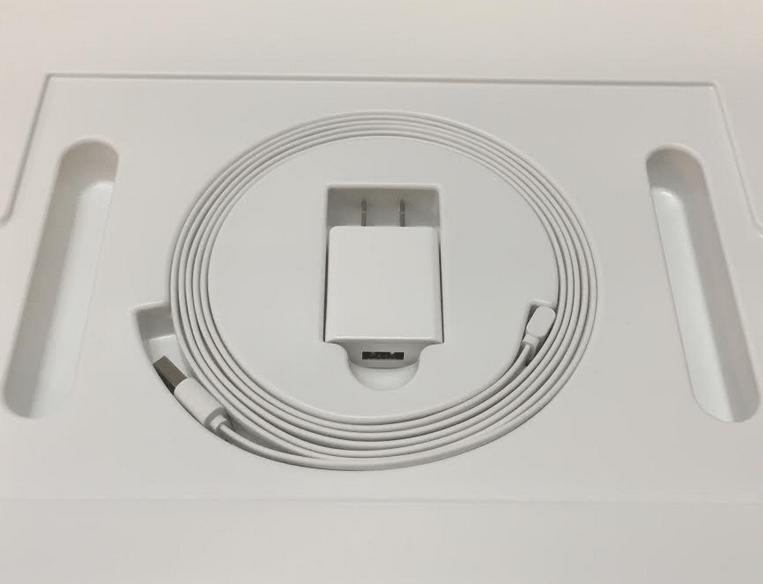 While there are no internal batteries (you must have it plugged in to operate it) the power cord is SIX feet long so you don't have to be huddled over by the power outlet when working. The power cord comes in two pieces, a USB cord and a power adapter. You can plug it into the wall, the USB port on your computer or the USB port on the new CricutMaker machine (more on that below)! The power cord is flat, so it won't fray or lose it's coating/get damaged with use like a traditional round power cord might. The back of the bright pad comes with non-slip rubber strips and center dot to help keep your work surface stationary:
While there are no internal batteries (you must have it plugged in to operate it) the power cord is SIX feet long so you don't have to be huddled over by the power outlet when working. The power cord comes in two pieces, a USB cord and a power adapter. You can plug it into the wall, the USB port on your computer or the USB port on the new CricutMaker machine (more on that below)! The power cord is flat, so it won't fray or lose it's coating/get damaged with use like a traditional round power cord might. The back of the bright pad comes with non-slip rubber strips and center dot to help keep your work surface stationary:  Think you only need a BrightPad for weeding your vinyl? Not so! Use the BrightPad for easy tracing, paper pieced quilt patterns or making sure your designs line up before pressing. You can also use it to trace drawings or help give some light to your projects in poor lighting conditions. The BrightPad comes with a 1 year manufacturer warranty, directly from Cricut, protecting you against manufacturer defects.
Think you only need a BrightPad for weeding your vinyl? Not so! Use the BrightPad for easy tracing, paper pieced quilt patterns or making sure your designs line up before pressing. You can also use it to trace drawings or help give some light to your projects in poor lighting conditions. The BrightPad comes with a 1 year manufacturer warranty, directly from Cricut, protecting you against manufacturer defects.The next new product revealed was the Cricut EasyPress. Cricut wanted to combine the speed and consistency of a heat press, with the ease and convenience of an iron. They've done that with the Cricut EasyPress:  Simply cut your design from heat transfer vinyl, weed the design by removing excess pieces with a weeder tool, place the EasyPress on the fabric, press the go button and, in less than 60 seconds, your design will be transferred! To adjust temperature and time, you can use the on board settings and check the included cheat sheet for best results. Cricut is really concerned with the safety of traditional heat presses. When you work with a tradition press, you have a huge heating planten that you are putting your hands and arms under to position your shirt and design. One slip up and you end up with a nasty burn! The EasyPress comes with a safety base that it sits in when heating up:
Simply cut your design from heat transfer vinyl, weed the design by removing excess pieces with a weeder tool, place the EasyPress on the fabric, press the go button and, in less than 60 seconds, your design will be transferred! To adjust temperature and time, you can use the on board settings and check the included cheat sheet for best results. Cricut is really concerned with the safety of traditional heat presses. When you work with a tradition press, you have a huge heating planten that you are putting your hands and arms under to position your shirt and design. One slip up and you end up with a nasty burn! The EasyPress comes with a safety base that it sits in when heating up: You don't have to guess with time and pressure anymore either. Simply place it over the design and set the timer and it just goes! Your design will last through many washings (Ashish says 10-20 but I bet you can get longer life out of a design then that!). The EasyPress provides a consistent temperature across your entire design, unlike a standard iron which can vary quite a bit. The variation in temperatures of a standard iron can lead to adhesion issues:
You don't have to guess with time and pressure anymore either. Simply place it over the design and set the timer and it just goes! Your design will last through many washings (Ashish says 10-20 but I bet you can get longer life out of a design then that!). The EasyPress provides a consistent temperature across your entire design, unlike a standard iron which can vary quite a bit. The variation in temperatures of a standard iron can lead to adhesion issues: The EasyPress is PORTABLE. Unlike traditional heat presses, the EasyPress won't break your back (or your table!). The EasyPress is SAFE. All the heat is on the bottom of the press, and with the heating dock, you can arrange your design and then move the EasyPress over, so you don't have to watch your hands for potential burns. The EasyPress is VERSATILE. You don't need a whole section of your craft room dedicated to housing it. Pull it out when you need it, press your projects and store it away. Unlike swing-away or clam shell presses, you can use the EasyPress on your work surface, then move it out of the way (perfect if you have limited space). There is no need for big muscles either, simply hold the EasyPress in place while pressing on a flat surface and you're good to go. No need to press down super hard like you need to with a traditional iron.
The EasyPress is PORTABLE. Unlike traditional heat presses, the EasyPress won't break your back (or your table!). The EasyPress is SAFE. All the heat is on the bottom of the press, and with the heating dock, you can arrange your design and then move the EasyPress over, so you don't have to watch your hands for potential burns. The EasyPress is VERSATILE. You don't need a whole section of your craft room dedicated to housing it. Pull it out when you need it, press your projects and store it away. Unlike swing-away or clam shell presses, you can use the EasyPress on your work surface, then move it out of the way (perfect if you have limited space). There is no need for big muscles either, simply hold the EasyPress in place while pressing on a flat surface and you're good to go. No need to press down super hard like you need to with a traditional iron.
 This sleek new machine will cut more than any die cutting machine of this size/price point has been able to cut, keeping the tool accessible to everyone was important to Cricut with their new machine.
This sleek new machine will cut more than any die cutting machine of this size/price point has been able to cut, keeping the tool accessible to everyone was important to Cricut with their new machine.  The first question you might be wondering is - what can you cut with the Cricut Maker Machine? The Cricut Maker allows for more dimension, you can cut up to 2.4 mm thick. With 10 kg of force, and intelligent variable pressure, Maker can cut through materials you've never been able to cut through before. From delicate fabric to bass wood, the Cricut Maker can handle them all! Of course with new materials comes some new accessories and tools.
The first question you might be wondering is - what can you cut with the Cricut Maker Machine? The Cricut Maker allows for more dimension, you can cut up to 2.4 mm thick. With 10 kg of force, and intelligent variable pressure, Maker can cut through materials you've never been able to cut through before. From delicate fabric to bass wood, the Cricut Maker can handle them all! Of course with new materials comes some new accessories and tools. 
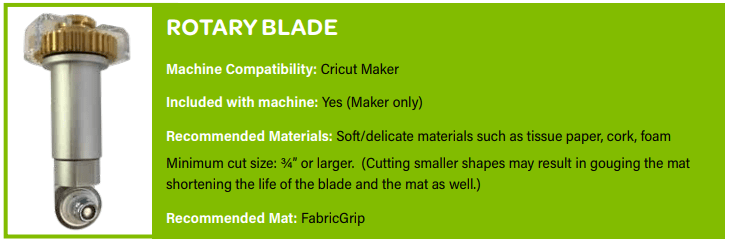 The rotary blade is a mini version of the big rotary blades you use to cut fabric in straight lines with, only this one is fully automated and fully controlled by Maker. The Cricut Maker has complete level control over the new rotary blade. It can move the blade left, right, up, down, clockwise, counter clockwise, and it can even tell what direction the blade is facing at any time.
The rotary blade is a mini version of the big rotary blades you use to cut fabric in straight lines with, only this one is fully automated and fully controlled by Maker. The Cricut Maker has complete level control over the new rotary blade. It can move the blade left, right, up, down, clockwise, counter clockwise, and it can even tell what direction the blade is facing at any time. 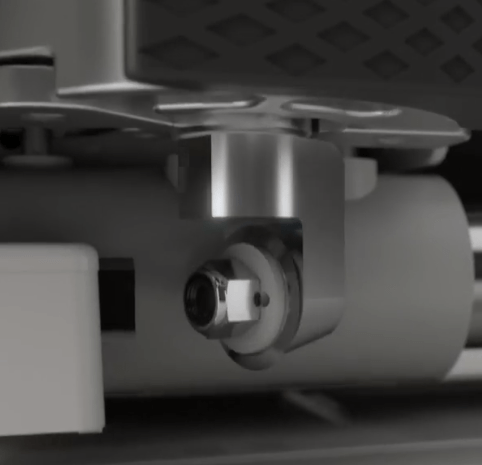 Have a sharp corner in your design? The Cricut Maker can pick up the blade and adjust to get the perfect corner cut. Cut all kinds of fabrics from delicate fabrics like chiffon to thicker materials like velvet, felt and denim. While we're on the topic of fabric projects, Cricut also announced that they have partnered with Simplicity, the sewing pattern company. With this partnership comes a full library of sewing patterns, from stuffed animals to doll clothes, purses, hats and more! And Cricut makes it easy. You pick a project you want to make and it will be ready to cut in no time. All the pieces of the patterns are mapped out by color and arranged to account for fabric grain and nested to use as little fabric as possible. The Cricut Maker not only cuts, but it also marks patterns for you as well. A great example they gave during the presentation is cutting out all the pieces for a fabric doll. Doing it by hand, figuring out what pieces need to get cut from what material colors, pinning the pattern to the fabric, cutting the pieces out with scissors, marking the design elements- took over an hour! The same design, ready for you to use with the Maker, takes only 15 minutes! No pinning or prepping your fabric or design. Just stick your fabric down to the cutting mat and cut (no, you do not need to stabilize your fabric first). Cricut automatically separates and groups the fabric colors for you and can also mark your pattern elements with the washable fabric marker.
Have a sharp corner in your design? The Cricut Maker can pick up the blade and adjust to get the perfect corner cut. Cut all kinds of fabrics from delicate fabrics like chiffon to thicker materials like velvet, felt and denim. While we're on the topic of fabric projects, Cricut also announced that they have partnered with Simplicity, the sewing pattern company. With this partnership comes a full library of sewing patterns, from stuffed animals to doll clothes, purses, hats and more! And Cricut makes it easy. You pick a project you want to make and it will be ready to cut in no time. All the pieces of the patterns are mapped out by color and arranged to account for fabric grain and nested to use as little fabric as possible. The Cricut Maker not only cuts, but it also marks patterns for you as well. A great example they gave during the presentation is cutting out all the pieces for a fabric doll. Doing it by hand, figuring out what pieces need to get cut from what material colors, pinning the pattern to the fabric, cutting the pieces out with scissors, marking the design elements- took over an hour! The same design, ready for you to use with the Maker, takes only 15 minutes! No pinning or prepping your fabric or design. Just stick your fabric down to the cutting mat and cut (no, you do not need to stabilize your fabric first). Cricut automatically separates and groups the fabric colors for you and can also mark your pattern elements with the washable fabric marker.  One of my biggest hangups with sewing has always been patterns. You need precision when cutting or you can easily jag up your whole project. I also never liked having to stabilize my fabric to use my die cutting machines when cutting projects either - sometimes you just want plain fabric, no stabilizer. The Cricut Maker saves you all the hassle so you can cut with precision and get to the fun part- sewing! I'm pretty sure nobody likes pinning patterns, getting stabbed with the pins, and if you want to cut more than one project with that same pattern? Each teddy bear gets progressively smaller/wonky when you cut by hand (amiright?). I am looking forward to trying a doll or bag pattern out with Maker! Cricut also announced that they are partnering with Riley Blake Designs on the quilting side. Riley Blake Designs not only creates quilt patterns, but coordinating fabrics so you can make super cute quilts that also coordinate, without struggling to pick out the right fabrics for your project. While I am super excited that the Cricut Maker can cut a huge variety of fabrics, and my old standbys like paper, vinyl and heat transfer, I think the most exciting feature of the Cricut Maker is everything ELSE you can cut with the new knife blade!
One of my biggest hangups with sewing has always been patterns. You need precision when cutting or you can easily jag up your whole project. I also never liked having to stabilize my fabric to use my die cutting machines when cutting projects either - sometimes you just want plain fabric, no stabilizer. The Cricut Maker saves you all the hassle so you can cut with precision and get to the fun part- sewing! I'm pretty sure nobody likes pinning patterns, getting stabbed with the pins, and if you want to cut more than one project with that same pattern? Each teddy bear gets progressively smaller/wonky when you cut by hand (amiright?). I am looking forward to trying a doll or bag pattern out with Maker! Cricut also announced that they are partnering with Riley Blake Designs on the quilting side. Riley Blake Designs not only creates quilt patterns, but coordinating fabrics so you can make super cute quilts that also coordinate, without struggling to pick out the right fabrics for your project. While I am super excited that the Cricut Maker can cut a huge variety of fabrics, and my old standbys like paper, vinyl and heat transfer, I think the most exciting feature of the Cricut Maker is everything ELSE you can cut with the new knife blade! The Knife Blade adds a new dimension and allows you to cut thicker materials such as heavy chip board, mat board, heavy leather, bass wood and balsa wood! The Cricut Maker is 10x more powerful than Cricut Explore One with 10 kg of force and full control over the blade. The Knife Blade has Intelligent Variable Pressure. That sounds fancy- what it means is if you are cutting a thick material that takes multiple passes- the Knife Blade will start with a lighter scoring pass, another heavier pass will get into middle and then, towards the end of the cutting, it will cut lightly again. This helps you get the cleanest cut possible and mimics how you would cut if you were doing it by hand with a utility knife. This variable pressure helps to optimize the life of the blade as well. The Knife Blade is sold separately and will be available in October. Let's take a quick tour of the new machine and highlight some features: The first thing you might notice is that Cricut has done away with a lot of the "stuff" on the top of the machine. Gone is the adjustable dial (do all those things from the software now) and the Open button (simply lift the lid and the machine will open and the front will fold down):
The Knife Blade adds a new dimension and allows you to cut thicker materials such as heavy chip board, mat board, heavy leather, bass wood and balsa wood! The Cricut Maker is 10x more powerful than Cricut Explore One with 10 kg of force and full control over the blade. The Knife Blade has Intelligent Variable Pressure. That sounds fancy- what it means is if you are cutting a thick material that takes multiple passes- the Knife Blade will start with a lighter scoring pass, another heavier pass will get into middle and then, towards the end of the cutting, it will cut lightly again. This helps you get the cleanest cut possible and mimics how you would cut if you were doing it by hand with a utility knife. This variable pressure helps to optimize the life of the blade as well. The Knife Blade is sold separately and will be available in October. Let's take a quick tour of the new machine and highlight some features: The first thing you might notice is that Cricut has done away with a lot of the "stuff" on the top of the machine. Gone is the adjustable dial (do all those things from the software now) and the Open button (simply lift the lid and the machine will open and the front will fold down):  The Cricut Maker has an adaptive tool system. You can slide your tools right into the holders and get professional-level performance. The holders are also adaptive, so as Cricut comes out with new tools, you won't have to buy a new machine, the adaptive tool system will adapt to the new tools (maybe even some that they haven't even dreamed up yet)!
The Cricut Maker has an adaptive tool system. You can slide your tools right into the holders and get professional-level performance. The holders are also adaptive, so as Cricut comes out with new tools, you won't have to buy a new machine, the adaptive tool system will adapt to the new tools (maybe even some that they haven't even dreamed up yet)!  On the left side of the machine, is a dual tool cup. I know it's hard to get excited about a tool cup, but Cricut did it right with this handy built in storage. The back cup is deeper for longer objects like your tools. The front cup is shallow for smaller items, so you don't have to spend hours fishing little stuff out. The bottom of the tool cups are lined with a rubber liner so when you drop a sharp tool into the cup, you don't damage the tip on your tool (it's those kinds of details that let you know Cricut understands crafters!) The tool cup is un-interrupted by the stylish new lid. The lid is made of aluminum and is an anodized champagne color which is somewhere between silver and gold. The edge has been diamond polished to make it shine. It is really a pretty color and will look great in your craft space:
On the left side of the machine, is a dual tool cup. I know it's hard to get excited about a tool cup, but Cricut did it right with this handy built in storage. The back cup is deeper for longer objects like your tools. The front cup is shallow for smaller items, so you don't have to spend hours fishing little stuff out. The bottom of the tool cups are lined with a rubber liner so when you drop a sharp tool into the cup, you don't damage the tip on your tool (it's those kinds of details that let you know Cricut understands crafters!) The tool cup is un-interrupted by the stylish new lid. The lid is made of aluminum and is an anodized champagne color which is somewhere between silver and gold. The edge has been diamond polished to make it shine. It is really a pretty color and will look great in your craft space: When the lid is opened, you'll see a track running right along the top of the machine. At first I thought it was a storage tray, but Cricut went a different direction:
When the lid is opened, you'll see a track running right along the top of the machine. At first I thought it was a storage tray, but Cricut went a different direction:  That little track holds your phone or tablet while you're working! I don't know about you, but sometimes I just need to put my tablet down while I am crafting, and this provides a perfect little place for it to sit in:
That little track holds your phone or tablet while you're working! I don't know about you, but sometimes I just need to put my tablet down while I am crafting, and this provides a perfect little place for it to sit in:  Not only is there a place to stick your phone or tablet, there is also a built in USB port so you can CHARGE YOUR PHONE!
Not only is there a place to stick your phone or tablet, there is also a built in USB port so you can CHARGE YOUR PHONE! 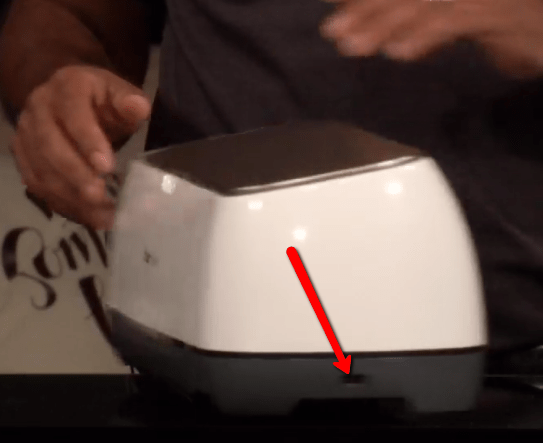
 The storage tray folds down when you open your machine and is covered by a flip up lid (similar to previous Cricut models). They have made the drawer deeper and gotten rid of the segments so you don't have to play Tetris to store all your tools. We are super excited to see what all new projects can be made with the Cricut Maker! They are expect to be in stock and ready to ship in a few weeks on August 20th, so check back for the link to snag yours!
The storage tray folds down when you open your machine and is covered by a flip up lid (similar to previous Cricut models). They have made the drawer deeper and gotten rid of the segments so you don't have to play Tetris to store all your tools. We are super excited to see what all new projects can be made with the Cricut Maker! They are expect to be in stock and ready to ship in a few weeks on August 20th, so check back for the link to snag yours! 
Leave a comment