On Orders $49+
On Orders $49+
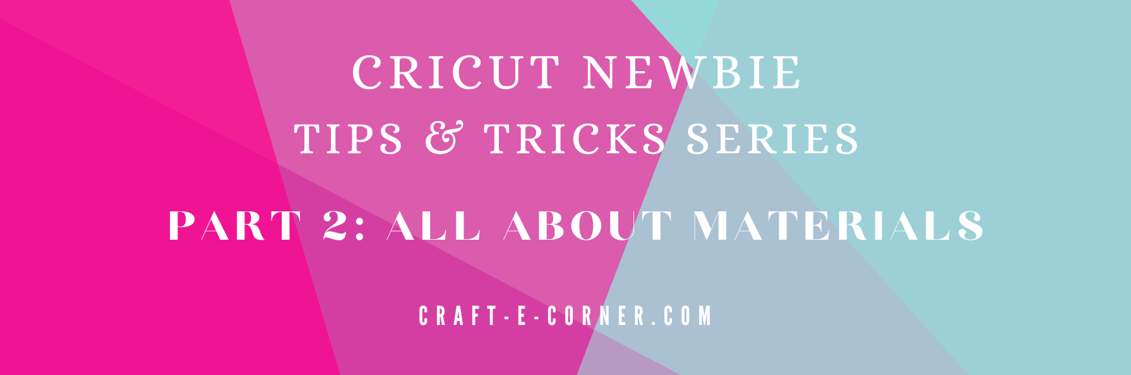
Here is Part 2 of my Cricut Newbie Tips and Tricks Series. Who knew there were so many things to know about Cricut Materials and how to use them? This is mainly an extensive list of materials. I may have left a few things out, but I believe I have covered most everything.

TYPES OF CRICUT MATERIALS

This is your basic vinyl you can use to personalize many items. It has an adhesive back, and you transfer it to your blank using Transfer Tape and a scraper. You can apply it to tumblers, mugs, wood, home décor, paper, plastic, or just about any material you can think of. Permanent vinyl is what you would use for projects you want to keep for a long time or even display outside. This type of vinyl usually has a glossy finish and comes in a wide range of colors and styles, including glitter, shimmer and holographic finishes.
Compatible: All Cricut Cutting Machines

This adhesive vinyl is used the same way as the permanent vinyl, but you would use it for more temporary projects you might want to switch out the wording or images on, such as labels or banners. It is also commonly used as a stencil for painting, as it is easier to remove. This type of vinyl has a matte finish and also comes in a variety of colors and patterns.
Compatible: All Cricut Cutting Machines

Iron-On Vinyl, or simply Iron-On, is what is used to make t-shirts, totes, baby bibs, or almost any other project with fabric. You can also apply Iron-On to wood, aluminum or other materials. This type of vinyl is often called Heat Transfer Vinyl or HTV. It is best to use a Cricut Easy Press to apply it to your blank, as the entire bottom plate is hot, as opposed to a household iron, which only has a hot spot in the center. You must mirror your design before cutting it out when working with Iron-On.
Compatible: All Cricut Cutting Machines

This is an amazing product that is also applied to blanks with heat; however, it actually infuses into the material instead of sticking to it like adhesive. It is completely permanent and will never wash out. With this material, you have to use special blanks designed for it called sublimation blanks, and they are usually white, which allows the ink to show up the best. This can be used on clothing, totes, household décor, mugs, coasters, refrigerator magnets and more. Fabric blanks should be all or mostly polyester and must contain no cotton. This is another product in which you will need to mirror your design before cutting it out.
This product is packaged in boxes, and the transfer sheets are rolled up inside a black wrapper. This keeps the ink protected from light and from contact with dirty or oily hands. It is best to keep it sealed until ready to use and to make sure your hands are clean and dry before handling it. Try to avoid touching the ink as much as possible.
Compatible: All Cricut Cutting Machines

Cricut also has Infusible Ink Pens and Markers, which are completely awesome and fun to work with. With these, you print a design on copy paper with your office printer or with your Cricut. You just want to be careful not to curl the paper as you remove it from the cutting mat. You will still need to mirror your image with these. Once your design is printed, just color it in with the pens or markers, turn it upside down, and then apply heat to transfer your design to a blank. Many different color combinations are available in pens or markers.
Compatible: All Cricut Cutting Machines

Smart materials are pretty much the same as regular Cricut Adhesive Vinyl or Iron-On, but they have a thicker backing. This is so they can be loaded right into a Cricut machine without using a cutting mat. These materials work with a Cricut Joy, Cricut Explore 3 and Cricut Maker 3.
Compatible: All Cricut Smart Cutting Machines (Joy, Joy Xtra, Maker 3, Explore 3)

Cricut paper products include Cardstock, Insert Cards, Cutaway Cards, Watercolor Cards, Scrapbook Paper, Foil Paper, and Adhesive-backed Paper. You can make your own greeting cards, scrapbook pages, paper flowers, mandalas, treat boxes and so many other neat projects with these materials.
Compatible: All Cricut Cutting Machines. Cards require a compatible Cricut Mat (Joy Card Mat, Joy Xtra Card Mat, or 2x2 Card Mat for full-size machines)

Cricut even has fabric sets with coordinating designs and colors and felt packs in various colors. The Cricut Maker and Maker 3 machines have the capability to cut these materials, using a fabric cutting mat for fabric. You can also use a Cricut Explore machine if you bond the fabric first.
Compatible: Cricut Maker Series Machines with the Rotary Blade and Cricut Explore Series Machines using bonded fabric

The Cricut Maker and Explore machines also cut genuine leather and faux leather. You can make bookmarks, earrings, bracelets, wallets, key chains, luggage tags, journal covers and a myriad of other projects with these materials. These feature natural textures with browns, black, cranberry and metallic finishes. You will need a knife blade for garment and tooling leather and a Deep Cut Blade for Cricut's genuine leather. For faux leather, the fine point blade works fine.
Compatible: Cricut Maker Series Machines with Knife Blade (Tooling Leather), Cricut Maker and Explore Series Machines with Deep Point Blade (Cricut Leather), All Cricut Cutting Machines (Faux Leather)

This is a unique material that you can engrave on with your Cricut, using an Engraving Tip. These sheets are compatible with Cricut Infusible Ink for adding special effects to your projects. It works great for keepsake cards, plaques, name plates, framed art and DIY scrapbooking projects. Engraving allows you to personalize aluminum sheets with names or quotes or whatever you want to add. They come in various sizes. However, do not try to cut these aluminum sheets with your Cricut machine.
Compatible: Cricut Maker Series Machines with Engraving Tip (Engraving), All Cricut Cutting Machines (Infusible Ink)

Cricut carries Wood Veneer in three finishes, including walnut, cherry and maple. This is an extremely thin wood product that is bendable and cuts beautifully with a Cricut, using a Deep Point Blade. There is also Basswood and Chipboard for other wood projects. Those materials are a bit thicker and require a Maker machine with a Knife Blade for cutting.
Compatible: Cricut Maker Series Machines with Knife Blade (Basswood, Chipboard), Cricut Maker and Explore Series Machines with Deep Point Blade (Veneer)

Cricut makes a stencil vinyl that is self-adhesive and sticks to both flat and curved surfaces. It works great for stenciling walls, tables and more. It removes without leaving any residue. This can be used on canvas, wood, glass and walls. There are different variations available to allow use with any Cricut machine.
Compatible: All Cricut Cutting Machines

Cricut has Printable Vinyl you can use to make decals or Printable Sticker Paper for creating your own stickers, labels or games. Using your home inkjet printer and a Cricut Explore Air 2 or Maker machine, you can cut out images, patterns and even photos from this material and print text or designs on them. Choose between permanent and removable. This is often called Writable Vinyl and is either white or transparent.
Compatible: All Cricut Cutting Machines with home Inkjet Printer


Cricut also has Printable Paper to write on with your Cricut, including Printable Sticker Paper, Cricut Joy Smart Label Writable Paper (brown craft paper) and Smart Paper Sticker Cardstock in white, black and in colors. This is often used to make labels, stickers for planner pages, children's stickers and other fun projects.
Compatible: All Cricut Cutting Machines (Printable Sticker Paper compatible with Maker and Explore Series Machines and Joy Xtra, with a home Inkjet Printer)

I am including Transfer Tape here because it is an essential material used as a tool to transfer your vinyl designs onto your blanks. While it is not applied to a blank itself, you cannot apply vinyl to a blank without it, except in rare circumstances.
Transfer Tape comes in regular and Strong Grip, but most vinyl only requires regular. The Strong Grip is used for thick, heavy weight vinyl, such as glitter vinyl. You will know if you need to use it because regular Transfer Tape won't work with certain materials. Thicker materials that require Strong Grip Transfer Tape often come packaged with a sheet of it.
Important Note: You should not try to use Strong Grip Transfer Tape on a design that requires regular Transfer Tape. The Strong Grip could stick so well that it ruins your vinyl or paper design when you try to pull it off.
Compatible: All Cricut Cutting Machines
Now you know what kinds of materials are available for your Cricut machine and what types of projects you can do. All you need to do is to pick a material and make something, using your own creativity and perhaps the many designs and project ideas available online. We have tons of project posts right here on our website, and you can also look on Pinterest or elsewhere for ideas. Be sure to have some fun in the process!
In crafting there are no mistakes, just unique creations.
Leslie
Cricut Cutting Mat Guide + Free Printable
Leave a comment