On Orders $49+
On Orders $49+

Just like any blade, the Cricut Knife Blade will eventually get dull and need to be replaced. How do you know it’s time to replace your Cricut Knife Blade?
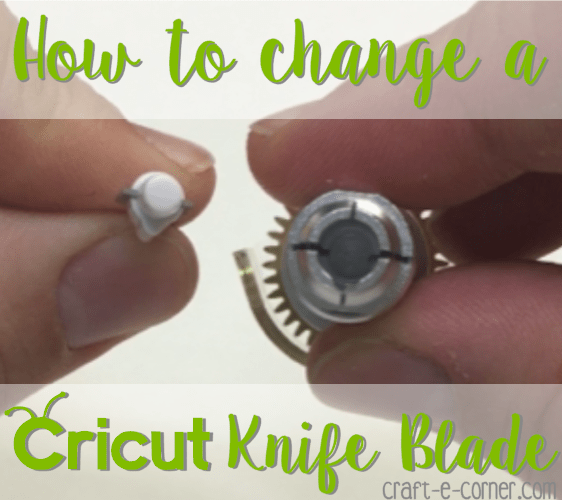
It’s time to change your blade when you can visually see knicks in the blade (maybe you dropped it, whoopies!), if you are not getting good cuts, or if you notice you have to hit the recut button more frequently than you used to. You can easily replace the blade with a knife blade replacement kit. The kit comes with a protective cap and a replacement blade in a plastic tube with a foam holder:

To change the blade, place the protective cap over the end of the blade that needs to be replaced:

Gently squeeze the protective cap over the grip lines. Rotate clockwise to remove the collar: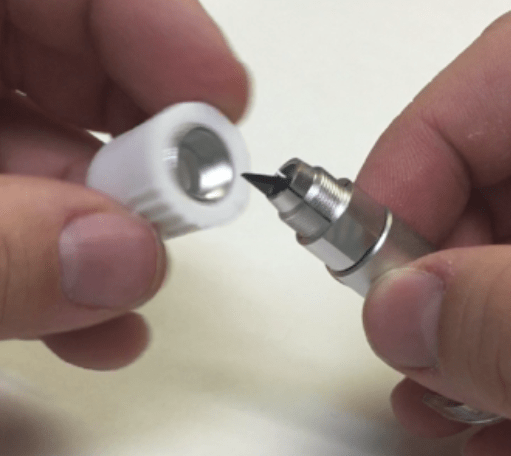




All About the Blades: How to Calibrate the Knife Blade
Leave a comment