On Orders $49+
On Orders $49+
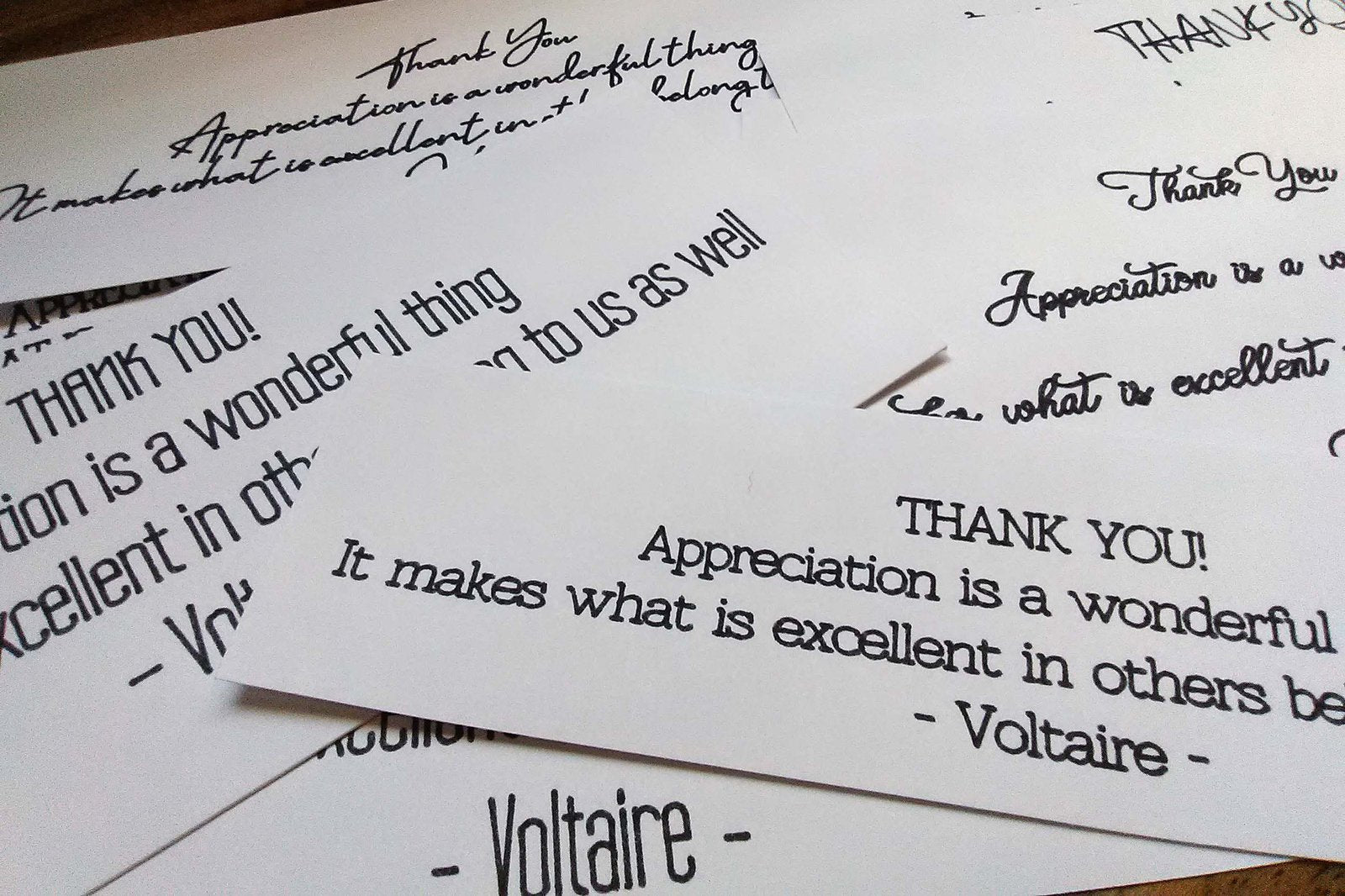

Cricut pens and drawing may be one of the most underappreciated features of Cricut die cutting machines, but they are among my favorites! Today, I’m sharing 12 free writing fonts that you can use in Cricut Design Space for making cards. All of these fonts are free for personal use. (Some may also be free for commercial applications, but please consult the licensing information for each font for additional details.) But - besides being free - the most important thing about these fonts is that they are all good for writing.
You have probably noticed that many fonts in Design Space have significant thickness to them and are perfect for cutting. When you change in Design Space from cutting to drawing with thick fonts, you end up with an outline of each letter. You may want this at times. Certainly, I have created letter outlines to color in for some projects. But this is not what I want for writing messages inside my cards or for addressing envelopes.

Single line or monoline fonts to the rescue! These fonts are perfect for writing on cards and envelopes. They can mimic a range of writing styles from print to fancy calligraphy. If you’re not in love with your own handwriting, you’ll really appreciate their ability to give a handmade touch to greeting cards and invitations for any occasion.
You can reach the download page for each of these free fonts from the links provided below. Typically, there is a clear download link or button on the page, but some free font sites have confusing ads on the same page. If you’re unsure whether you have the right button or link, hover your mouse over the button and look at the bottom left corner of your computer screen. You will see the name of the file or web address associated with that link. If you see the name of the font or the address ends with .TTF or .OTF, then you’ve got the right button to download the font.

If needed, unzip the folder and extract the files that are downloaded to your PC.

Right click on the font file and choose Install.

Locate the new font under System in Design Space. If you don’t see the new font there, restart your computer.

Add your text to the Design Space canvas and change the settings from Cut to Draw with a Pen.

But hey, you say! The letters are still showing up as outlines in Design Space! True enough. Some of these are not genuine monoline fonts. But the effect is close enough. When the text is sized to fit on an envelope or a card, no one but you will ever know the difference.
Check out the results below using a Cricut 1.0 black pen. All the text was sized to 6 inches wide to fit in my 5x7 inch card and drawn on plain white cardstock. Please also note that because all these fonts are free, not all fonts include punctuation and special characters. However, I hope that you will find something stylish that will work for your next card project.
Want to move beyond basic black? You might also like these customer-favorite Cricut pen sets for their gorgeous assortment of colors.
1) CRICUT GEL PEN SET - PEACOCK

2) CRICUT GEL PEN SET - ORIGINS

3) CRICUT FINE POINT PEN SET - SORBET

4) CRICUT MARTHA STEWART FINE POINT PEN SET - LILY POND

5) CRICUT FINE POINT PENS - BEDFORD


1) ALWAYS HERE





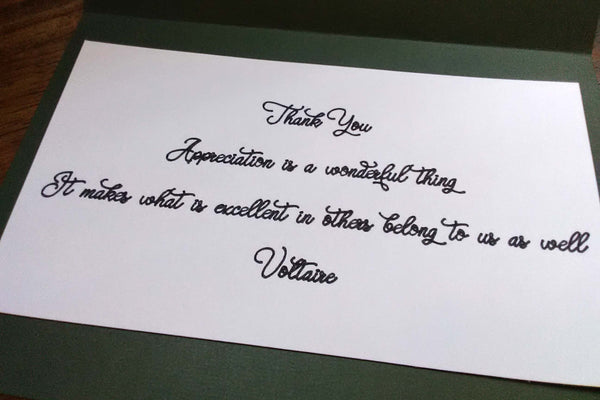


















Font Websites to Use with Your Cricut
Comments
Leave a comment