On Orders $49+
On Orders $49+

Silhouette America just announced a brand new SILHOUETTE CAMEO 3! There are some exciting new features on the Cameo 3, click below to read all about it

Silhouette America just announced the release of a brand new Cameo machine! Version 3 will have some great improvements including new roller bars, being Bluetooth ready and more:

Silhouette America has built in a lot of storage space in the new Cameo 3 machine.
The new Cameo 3 has a long skinny tray area at the top of the machine, above the cutting deck. You can fit up to 10 sketch pens in here, or store your extra blades, tools, ruler, xacto knife or anything else you want to store. It is covered when you close the lid:

Silhouette has also added in storage on the left of the machine to house 2 blades or sketch pens as well:
Finally, they added a pull out storage drawer in the bottom front of the machine. This drawer has two compartments, one to hold your cross cutter tool and the other is large enough to hold tools like your Silhouette hook tool, Silhouette spatula, Quick Pick Up Tool or maybe even writing utensils or small scissors:

The storage tray also had two fold out support bars. This helps support your mat more when cutting longer designs. The extra support will help keep your materials from releasing from the mat when cutting:
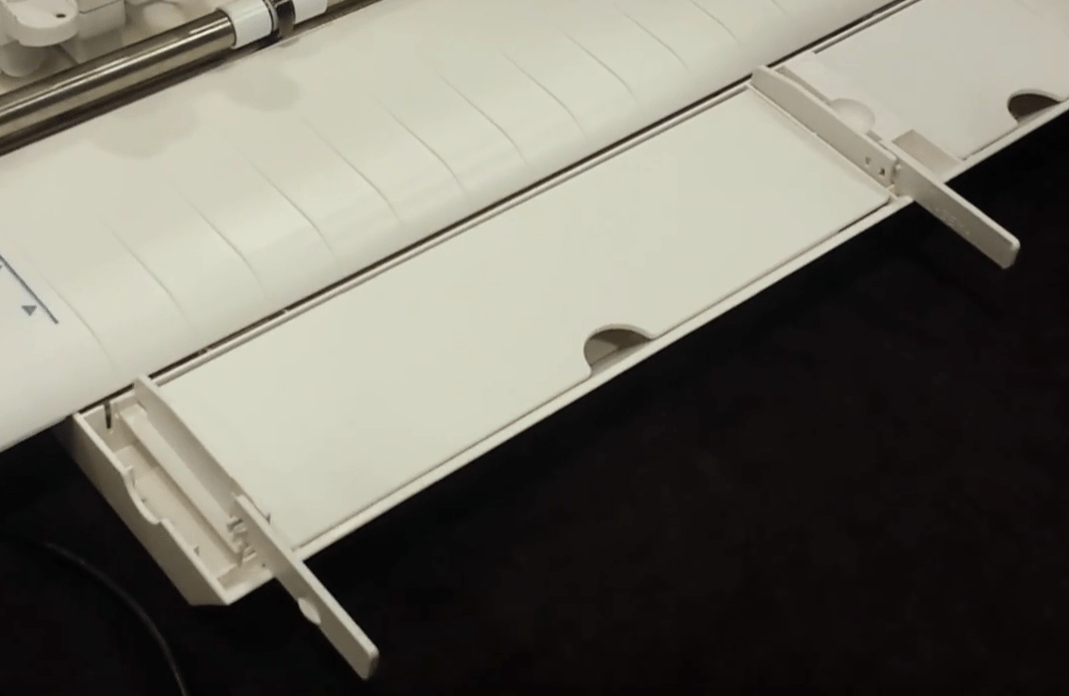
Silhouette has changed the tool carriage as well to be a dual carriage. This means you can do two things at once:

Making a card? Have one side cut the shape of you card and the other score. Want to draw and cut? Load one side with a cutting blade and the other with a sketch pen! This really helps cut down on production time.
The carriage has some improvements as well. With a new pull/push locking mechanism (instead of the old turn knob), the carriage holds the tools with a tighter grip. A mark on the carriage will show when it is in the locked position as well:

Silhouette has released a new self adjusting blade that comes included with the Cameo 3 machine. This blade will adjust itself based off the material it’s cutting. The Silhouette Cameo 3 can also use the standard blade, the deep cut blade, the premium blade and this new self adjusting blade:

The self adjusting blade fits into the left hand slot on the dual carriage. Once the cut job has been sent to the machine, the carriage will go all the way over to the left of the machine where there are some holes in the base. The self-adjusting blade will use the holes/slots in the base of the machine and tap up and down to adjust the blade:
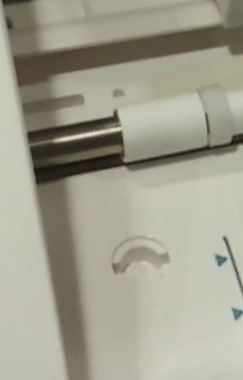
The deck of the Silhouette Cameo 3 also includes a blade adjusting hole. Just pop your regular blade, deep cut blade or premium blade into this hole and turn your blade to the needed length.
The roller bars on the Silhouette Cameo 3 are even easier to adjust. With a simple twist, you can adjust these to fit the size of your mat or material. When unlocked, the roller bar becomes a slide and you can slide it over to the next position and lock them back into place:

The right side of the roller bar is raised with a simple flip of the lever on the side of the machine to help move the roller bars:

The Cameo 3 sports a touch screen with some notable changes over the previous model. Instead of “Load Mat” or “Load Media,” the Cameo 3 touch screen interface has been simplified to just two buttons: “Load” and “Unload.” If, in the software, your project has a cutting mat, the machine will automatically load cutting mat. If your project does not have a cutting mat in the software, the machine will automatically load media. This will help simplify things, reducing potential cutting errors:

The touch screen also now has built in speakers. When you press the buttons on the touch screen, you will hear a click noise and to tell you what you are doing:

The Silhouette Cameo 3 is now Bluetooth ready! This means you can cut wirelessly
NOTE: Silhouette America must release Silhouette Studio 4.0 before it will connect reliably using Bluetooth. They are expecting to release SS4 in the fall. Find more about the Bluetooth here: Where the Bluetooth Dongle is, and how to remove it
The back of the Cameo 3 still sports the cross cutter channel and includes a cross cutter tool. They have also added in a channel beneath the machine to run your cord, to help keep everything organized (sorry, not the greatest photo!):

The Cameo 3 has a bit of a change in appearance to give it a sleek new look that is visually appealing:

The machine also has a 2 mm clearance so you can cut thicker materials. This allows you to use the Deep Cut blade with the machine and cut thicker materials such as fun foam!
Finally, the Silhouette Cameo 3 is also able to stipple using the stippling tool, a marker or even a pen.

Leave a comment